
Simon Eccles provides a three part practical guide to file formats for print.
This is the first part of the FESPA guide to print file formats. Please also refer to part 2 and part 3. More than three decades have passed since Apple introduced the “desktop Publishing System,” kicking off a revolution that put computers in the hands of creative designers instead of the specialised compositors, scanner operators and retouchers that had previously done the production side of origination for print.
Over the years since then, a great number of design and production programs have been introduced, flourished and either survive to this day or died off along the way. Each would have its own native file format, with a unique file name extension such as AI, INDD, PSD, QXP. There have also been non-proprietary file formats intended to allow easy interchange between different programs and different production sites – PDF, JPEG and TIFF are the most common.
Keeping up with which format does what, when to use it and how to open it and print it if someone else sends it to you, can be confusing. “Legacy” files in obsolete formats sometimes turn up too, typically from a customer wanting to reprint a book written a couple of decades ago, where the only digital copy is in something obscure.
To help cut the confusion, FESPA has produced this extensive three-part guide to the most common file formats used in design and pre-press for print. It includes all the popular formats throughout the last three decades, many of which are still current. We’ve ignored files that are exclusively used for non-print media, such as web, video, mobile, 3D and virtual reality.
If you’re presented with an unknown file type, read off its file name extension, see if it’s on our chart immediately below this section, and use that to identify the creator program. You can click on the URLs to take you to the description of the creator programs or generic file names, which are listed alphabetically in parts 1, 2 and 3 of this story.
File name extensions
This is a list of common file name extensions. Click on the URL for any of these to look up the full entry in this three-part series.
AFDESIGN: Serif Affinity Photo native format (vectors with embedded graphics)
AFPHOTO: Serif Affinity Photo native format (bitmaps)
AFPUB: Serif Affinity Publisher native format (layouts with linked graphics)
AI: Adobe Illustrator native (mainly vector and text, sometimes with embedded bitmaps)
BMP, DIB: Bitmap Image Format (mainly bitmap photo content)
CDR: Corel Draw native (page-based layouts with embedded graphics)
DNG: a non-proprietary camera raw format (photographs)
DOC/DOCX: Microsoft Word native (text with basic layout and embedded graphics)
EPS: Encapsulated PostScript (mainly bitmap and vector content, with text)
EXIF: non-image metadata file used by digital cameras and scanners.
EXR: OpenEXR (bitmap images from CGI, with additional information for high dynamic range and lighting)
GIF: Graphics Interchange Format (bitmap images, limited to 256 colours)
HDF: High Dynamic Range. A variation of TIFF intended for 32-bit colour images.
INDD: Adobe InDesign native (page-based layouts with embedded graphics)
JP2, JPX: JPEG 2000 (compressed or uncompressed bitmap photographs)
JPEG, JPG, JFIF: JPEG (compressed bitmap photographs)
PCX: Picture Exchange (bitmap images widely supported by MS-DOS apps)
PDF: Portable Document Format (all document types)
PDF/X-1a, -X3, -X4, -X5, -X6 PDFs optimised for professional print
PICT, PIC, PCT, PCT1, PCT2: native graphics format for Apple Macintoshes prior to OS X
PNG: Portable Network Graphics (bitmap images, RGB+alpha only)
PS: PostScript (any document type)
PMD: Obsolete. Later Aldus/Adobe PageMaker native files (layouts with embedded graphics)
PPP: Obsolete. Native file format for Serif PagePlus layout program.
PSD: Photoshop native (mainly bitmap photographs with some vector and text)
PUB: Obsolete. Original Aldus/Adobe PageMaker native files (layouts with embedded graphics)
PUB: Microsoft Publisher native (page-based layouts with embedded graphics)
QXP/QXD: QuarkXPress native (page-based layouts with embedded graphics)
Raw: generic term for a variety of proprietary digital camera formats
RTF: Rich Text Format (mainly text with simple layout and placed JPEGs)
SVG: Scalable Vector Graphics (vector graphics that can be displayed in web browsers)
TIFF: Tagged Image File Format (uncompressed bitmap photographs)
WMF: Windows Metafile Format, for vector or bitmap graphics
XAR: native format for Xara and Xara Photo & Graphic Designer (vector graphics)
XCF: native file format for the free Gimp image editing program
XLS, XLSX: Microsoft Excel spreadsheets (tables that can be imported into some layouts)
XMP: a metadata-only file for Adobe CC apps, usually linked to graphics files.
There is a longer list of graphics file formats online here. However, it doesn’t go into much detail about how to open or print them.
What you can’t see a filename extension?
Really old Macintosh operating systems in the 1980s and 90s did not make it mandatory to include a filename extension, in which case try to open it in Photoshop or Illustrator if you have these, and see if it recognises it. Failing that, try using Apple Preview, which handles a lot of file types and can resave them as something more recognisable. Otherwise, you may need to guess, or ask the person who supplied it.
Current Macintosh operating systems (starting with OSX in about 2000) always require filename extensions, but do not always display them. Check that your Mac is set to display them by going into the main Finder top menu, then select Finder/Preferences/Advanced and make sure that “Show all filename extensions” is selected. Likewise Windows sometimes hides extensions, but they will always be there.
Native v. exchange formats
As a general rule, to print a native file format requires you to have a copy of that program in order to open it, and often copies of the fonts too, which can be expensive for print service bureaux.
Non-proprietary “exchange” formats (eg PDF, JPEG, TIFF) are widely supported by the mass-market programs that most companies will have already, such as the Adobe Creative Cloud suite, Adobe Acrobat, CorelDraw, QuarkXPress etc. PDF is the most universal as it can contain anything needed for print, including embedded fonts which don’t need to be bought separately. A service bureau will often ask for one of these exchange formats rather than native files.
If the customer sends native program layout files, be careful because they may be missing their linked external image files, or fonts. Make sure that they send these too, or the file will not output successfully. This is why PDFs are always preferable, because everything needed is contained in the same file.
Very old, obsolete or obscure formats
Over the years a lot of graphics formats have fallen out of use, generally as the programs that used them have been abandoned. Examples are TGA (used by Targa and Vista graphics boards in early PCs), PCX (PC Paintbrush native format) and Scitex CT (a pre-press format).
You may occasionally come across one of these in very old computer archives and may need to open them for some reason. Wikipedia is a good source for identifying them from their file name extensions. How you open them is another matter.
Today’s Photoshop CC retains the ability to open and convert a lot of old graphics formats, so try that first. There are some free or low cost file converters available on-line for other formats.
For layout formats, Markzware, whose FlightCheck pre-flight program can handle most file types, offers a paid-for service that converts many old and obsolete formats to modern InDesign or QuarkXPress documents. Prices start at £33 for up to 20MB.
If all else fails and the work is important enough, you may be able to source old programs online and run them on old computers and/or operating systems. Treat any online sources with extreme caution: beware fake copies full of malware, and make sure that even the legitimate programs are supplied with working registration/serial numbers, passwords and the like.
File creators and file names part 1
Here is an alphabetical list of the most common file types used in design for print and print production since the 1980s. Please see the list of filename extensions at the top of this page if you need to work backwards from an unknown file.
Adobe Illustrator (.AI)
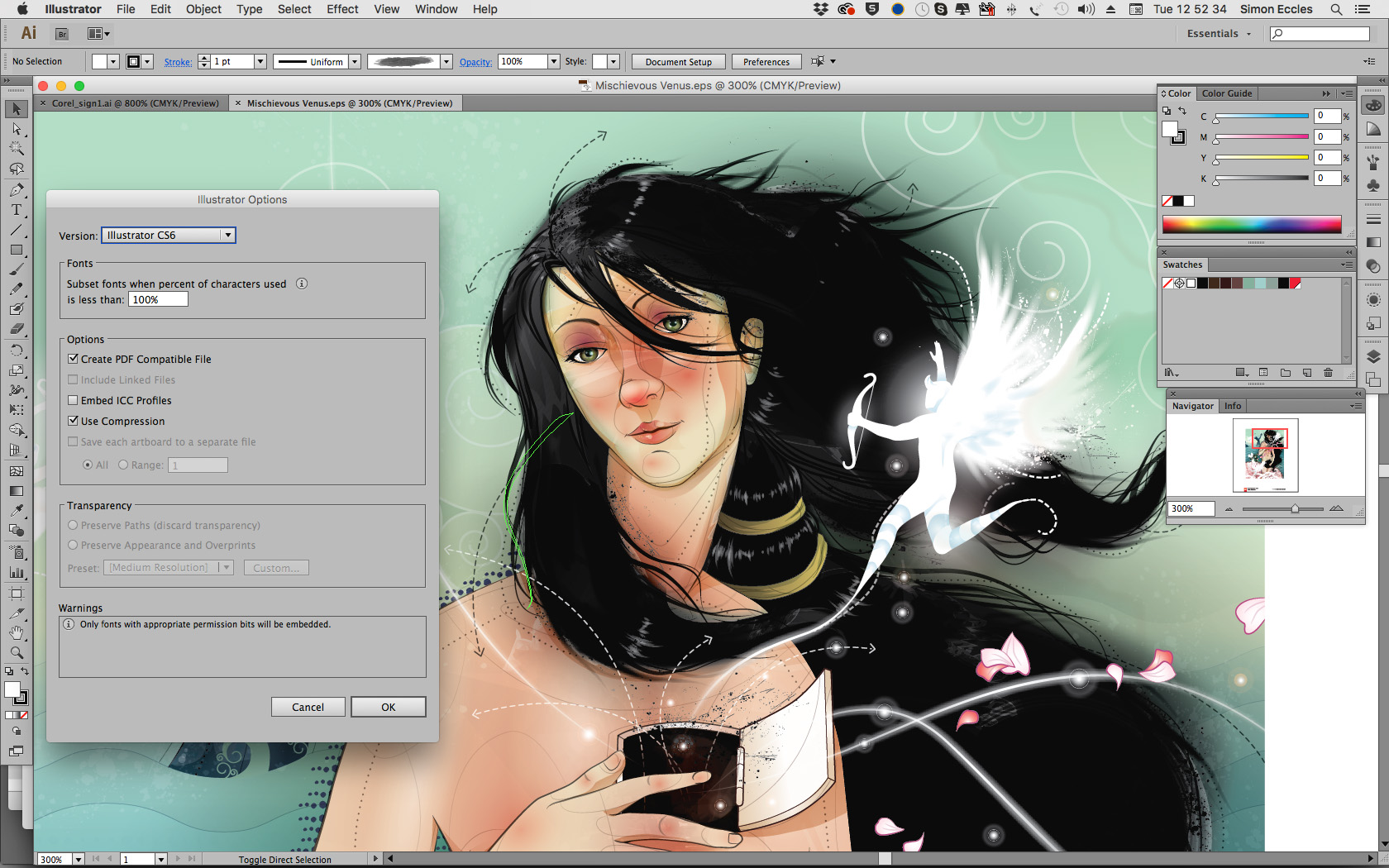
Caption: Adobe Illustrator’s native .AI file format is also widely used in third party workflows.
The native format for Adobe Illustrator, containing mainly vector graphics plus text, layout and embedded bitmap graphics. Illustrator was first introduced in 1987 and is still widely used as a vector design program as part of Adobe’s Creative Cloud Suite. Consequently there are a lot of old native .AI native files in existence. Fortunately Adobe’s support for these is excellent and you can still open any .AI in today’s Illustrator CC.
The packaging sector in particular tends to exchange .AI files between designers and printers in preference to PDFs, mainly because they are more easily updateable at the last minute. However, today’s .AI files are basically PDFs already, with information that lets Illustrator open and edit them with the full range of functions. Older .AIs may not be.
Adobe InDesign (.INDD, .IDML, .INDT)
.jpg?lang=en-GB)
Caption: InDesign can import and place text and image file formats, and either embed these in its own .INDD files or preserve links to external files.
Adobe InDesign’s native .INDD format contains layouts with links to external graphics. INDT files are templates, not content.
Adobe maintains backwards compatibility with older versions of InDesign by the option to save in the IDML format. An IDML created by today’s InDesign CC 2018 can be opened by the older InDesign CS4 or later. The forthcoming Serif Affinity Publisher will open IDML files.
Adobe/Aldus PageMaker (.PMD, .PUB)
Aldus PageMaker was the first mass-market page layout program, dating from 1985. It was bought by Adobe in 1994 and replaced by InDesign in 1999, finally being retired as PageMaker 7 around 2004.
Millions of copies were sold and so some legacy files may still crop up for important documents such as books. Opening them today can be a problem. Adobe InDesign CS6 would open the later PageMaker 6 and 7 files, but InDesign CC does not. Older MacOS (up to Snow Leopard) and Windows (up to 7) computers can still run PageMaker 6 or 7 if you have it.
Adobe Photoshop (PSD)
The native file format of Adobe Photoshop. The other Adobe CC layout programs (InDesign and Illustrator) can place PSD files without conversion to TIFF or JPEG (though they can place those too).
Affinity Designer (.AFDESIGN)
See reference to Serif Affinity Designer in part 3.
Affinity Photo (.AFPHOTO)
See reference to Serif Affinity Photo in part 3.
Affinity Publisher (.AFPUB)
See reference to Serif Affinity Publisher in part 3.
Bitmap Image File (.BMP, .DIB)
The Bitmap Image File format is for photographs and similar images. It was developed by Microsoft and its main applications are largely confined to Windows and Office’s imaging applications, although Photoshop and some other third party programs can create, open and resave it.
It can handle RGB colour spaces, up to 32-but colour depth, and has options for Alpha channels and lossless compression.
CorelDraw (.CDR, .CDT)
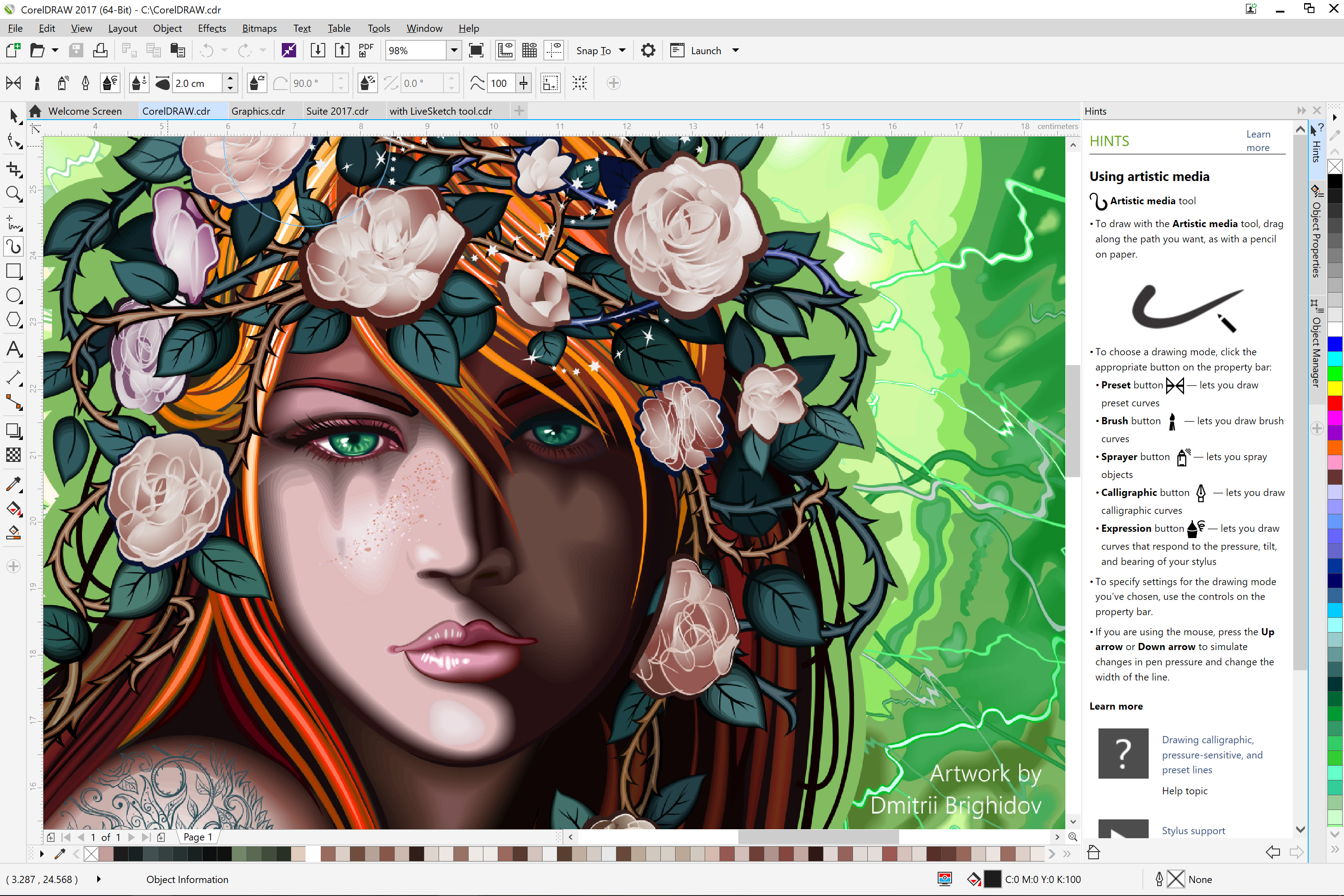
Caption: CoreDraw’s CDR format has been used in various forms since the 1980s.
This is the native file format for CorelDraw, a vector design program with some layout and bitmap abilities. Current CDR files therefore contain layout and bitmap elements as well as vector shapes and lines. CDR files can be opened by some other Corel applications.
Some third party programs can open some versions of CDR, commonly up to CorelDraw 10 and more rarely up to X7 (released in 2014). Notably, Adobe Illustrator opens CDR up to v.10.
Corel Photo-Paint (.CPT)
The native bitmap image file format for Corel Photo-Paint. Adobe Photoshop can open and editor CPT files. Likewise Photo-Paint can open and export Photoshop PSD files.
Digital Negative (.DNG)
A raw image format developed by Adobe in 2004 and freely licensed to other users. It is intended to solve incompatibility between the very many proprietary digital camera raw formats, and to give some future-proofing after the cameras and their own Raw formats go out of production. By converting to DNG the full raw content is preserved (see the Raw entry for why this matters).
DNGs, like proprietary raw files, cannot be printed directly. However they can be opened and converted to printable formats by most applications that have built-in raw file handling, including Photoshop, Lightroom, Affinity Photo, Pixelmator and some dedicated Raw converters. There are some free DNG openers too. Proprietary RAW files can be converted to DNG by the free Adobe DNG Converter (for Macintosh and Windows). Some cameras and camera software support DNG. The handful of mobile phones that can export RAW tend to use DNG.
Read Part 2 here which covers EPS to PDF/X
Read Part 3 here which covers PICT to XMP