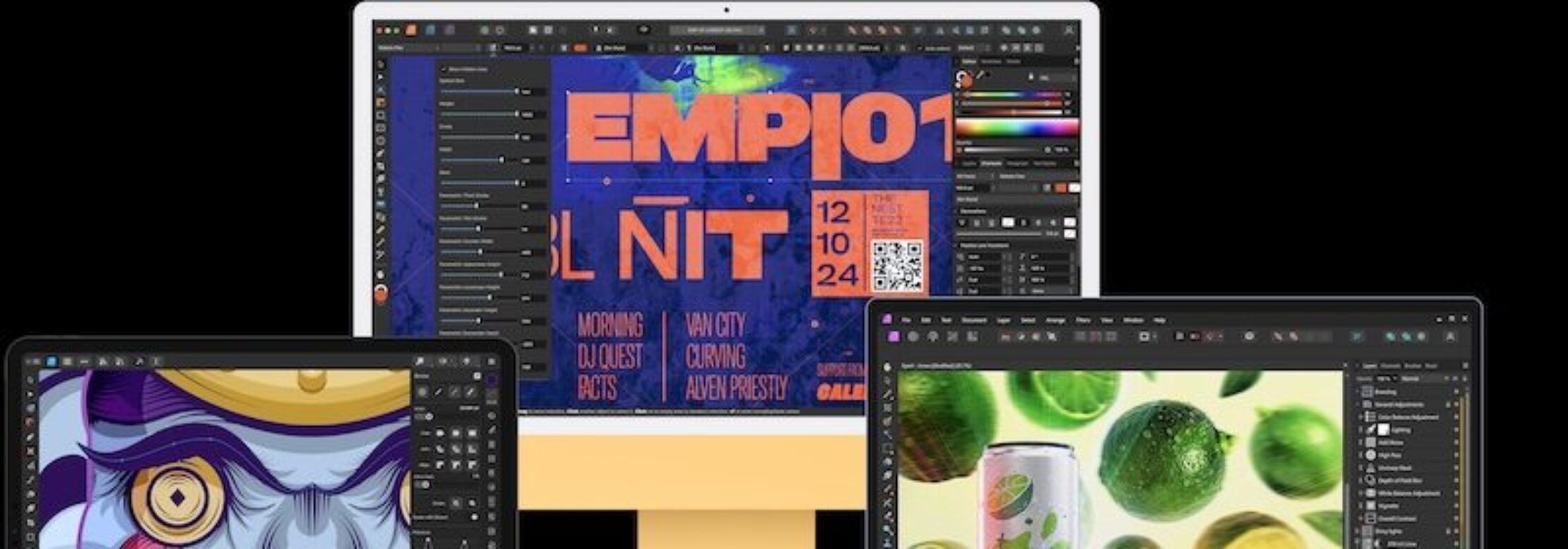An in-house design studio adds value for wide-format printers, helping to correct customer files or create new graphics. Nessan Cleary explores various software options, from market leaders like Adobe and CorelDraw to specialised RIP-integrated programs and affordable alternatives like Affinity, highlighting the need to choose based on application and budget.
Most wide format print service providers will use at least some design software, either to correct errors in customer jobs or to help customers tidy their artwork, or even to design the graphics completely. So some form of in-house design studio can add value to the overall print offering even if it’s only to ensure that the files will print without any problems.
While it is true that some wide format RIPs also incorporate basic design editing features, most print bureaux will want to keep at least one dedicated design program around. There are quite a few suitable design packages to choose from. The choice will largely come down to what type of applications you’re mainly serving, and which ones you’re comfortable using.
Naturally price will also play a part. Most software needs to be updated regularly, and this also has to be factored in. Many software vendors have moved to a subscription pricing model, which does give some advantage in being able to plan the payments but also means there is no flexibility in delaying or even missing, an update if you’re juggling a cash flow issue.
Many design programs now also incorporate some degree of artificial intelligence. This can lead to some very creative designs though as with all AI, you do have to keep an eye on the output to ensure it’s reasonably accurate, that hands have the right number of fingers and so on.
The market leader is undoubtedly Adobe’s Creative Cloud, which is an umbrella suite covering 20 different design programs. This includes Photoshop, Illustrator and InDesign, arguably the mainstays of many design studios. Other highlights are Premiere Pro and After Effects for editing videos, as well as Firefly for creating designs using AI prompts, and the Adobe font library.
They’re sold on a subscription-only basis that’s priced per month which gives you the freedom to experiment with infrequently used programs and only pay for them when you use them. To get started, you’ll need a free Creative Cloud membership, which also includes access to the AI-based design program Express. You can then add individual applications or subscribe to Creative Cloud Pro, which comes with the full set. There are different prices for individuals, businesses and students.
Within the wide format market, the main alternative is probably the CorelDraw Graphics Suite, which has long been popular with smaller bureaux, largely thanks to its extensive library of clip art. CorelDraw has a huge range of vector drawing tools, but also offers photo editing, page layout, typography and font management. It’s main appeal over the Adobe products lies in a lower price and giving customers the choice of paying via a continuing subscription or one-off purchase.
For this year, Corel has also added new brush controls to the main CorelDraw program. There’s also a new cloud-based program, CorelDraw Go, which is aimed at entry-level users and includes interactive drawing tools and brushes with some masking, image editing and text tools. Those paying by subscription also gain access to a new browser-based version of CorelDraw, called CorelDraw Web.
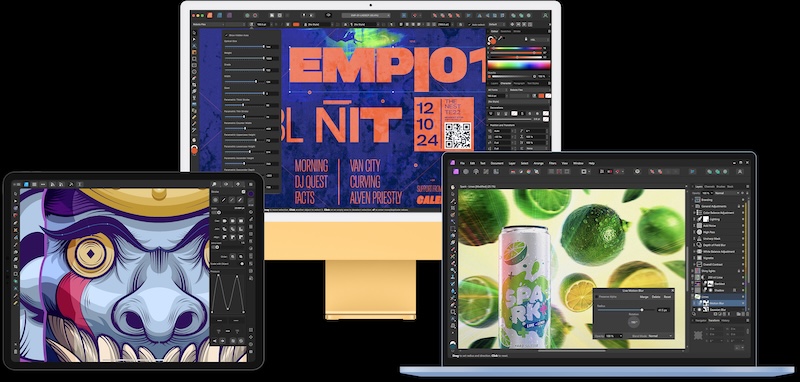
Another software option is the Affinity family of graphics programs from the British company Serif, which is now owned by Canva. This includes Affinity Photo, Affinity Designer and Affinity Publisher and although these started off primarily aimed at consumers, they now offer a full range of tools for professional use. The latest versions have tightened up the typography across all the programs, and there’s also a tool for easily adding QR codes. All the Affinity programs run on Mac OS, Windows and iPad OS. There’s no subscription option. Instead users can buy each program separately or all three together for a one-off Universal License.
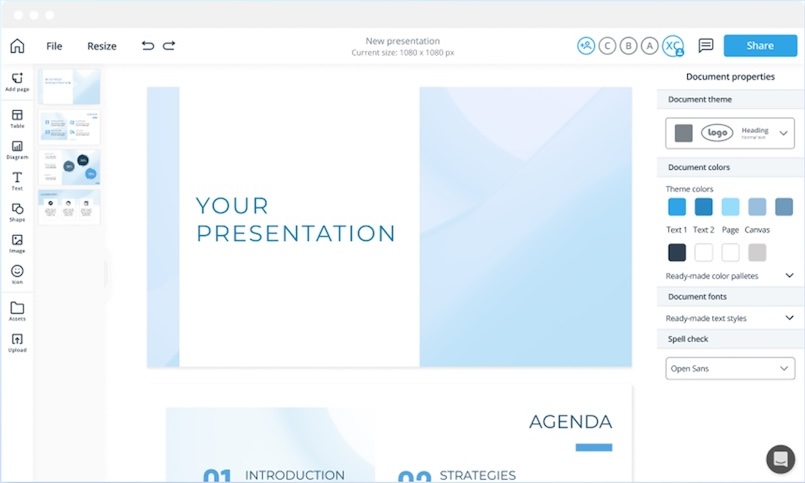
The European company Xara, which has offices in Germany and the UK, has developed a series of design programs. This includes Xara Designer Pro, which mixes page layout, web design, photo editing and graphic design all in one program. There’s also a separate program, Photo and Graphic Designer+, which brings vector graphics and bitmap image creation and editing together. These are topped off by Web Designer+, which covers website design from the underlying layout grids through to search engine optimisation. These are all desktop programs that only run under Windows but work in conjunction with Xara Cloud, which is aimed at brand management. Xara has also recently introduced a new feature, Elements, that offers a library of templates to help users get designs off to a quick start.
Apart from these general design programs, there are also a number of design programs that have been developed specifically for wide format printing. These combine design with a RIP for an all-in-one package that can output to file or directly to a printer complete with cut marks.
A good example of this is SAi’s Flexi family of programs, which includes Flexi Design and Flexi DtF/ DtG. There’s also Flexi Complete, which has a full set of design tools along with printer drivers and a RIP plus the ability to generate cut marks. SAi also sells an engraving program, EnRoute, which is also available as a version for Flexi. However, SAi only sells via subscription.
A popular alternative is EasySign, which also supports cutting and engraving as well as design and printing. The main program is EasySign Pro, which offers design, print and cut and is particularly popular for vehicle graphics. There’s also a Premium version, which adds engraving and milling features and a Starter version that is just for cutting. EasySign is only sold as a subscription, but with options ranging from one month up to four years.
Fiery acquired the Canadian company CadLink back in 2022 and now sells its SignLab software as part of Fiery’s Speciality Production line. This is available in a number of different variants, including: VinylPro, for vinyl cut signs; CutPro for driving cutters; and DesignPro for design only. There’s also the full-featured SignLab Print and Cut, which includes vector and bitmap design tools, as well as a printer RIP. On top of this, there are specific versions for working with Mimaki’s RasterLink RIP, and for Roland DG’s VersaWorks RIP.

Finally, it’s worth noting that there is a free drawing tool, Inkscape, which is developed as an open source project. It offers a standard range of vector graphic tools, including a Pencil tool for freehand drawing, a Pen tool for creating bezier curves and various Shape tools such as rectangles and spirals. It also includes text editing and allows bitmaps to be embedded. It’s widely used in marketing, cartooning and engineering, and runs under Mac OS, Windows and Linux.
So far we’ve ignored design for textile work. That’s because we’ll come back to this topic and look specifically at textile printing in a couple of months.