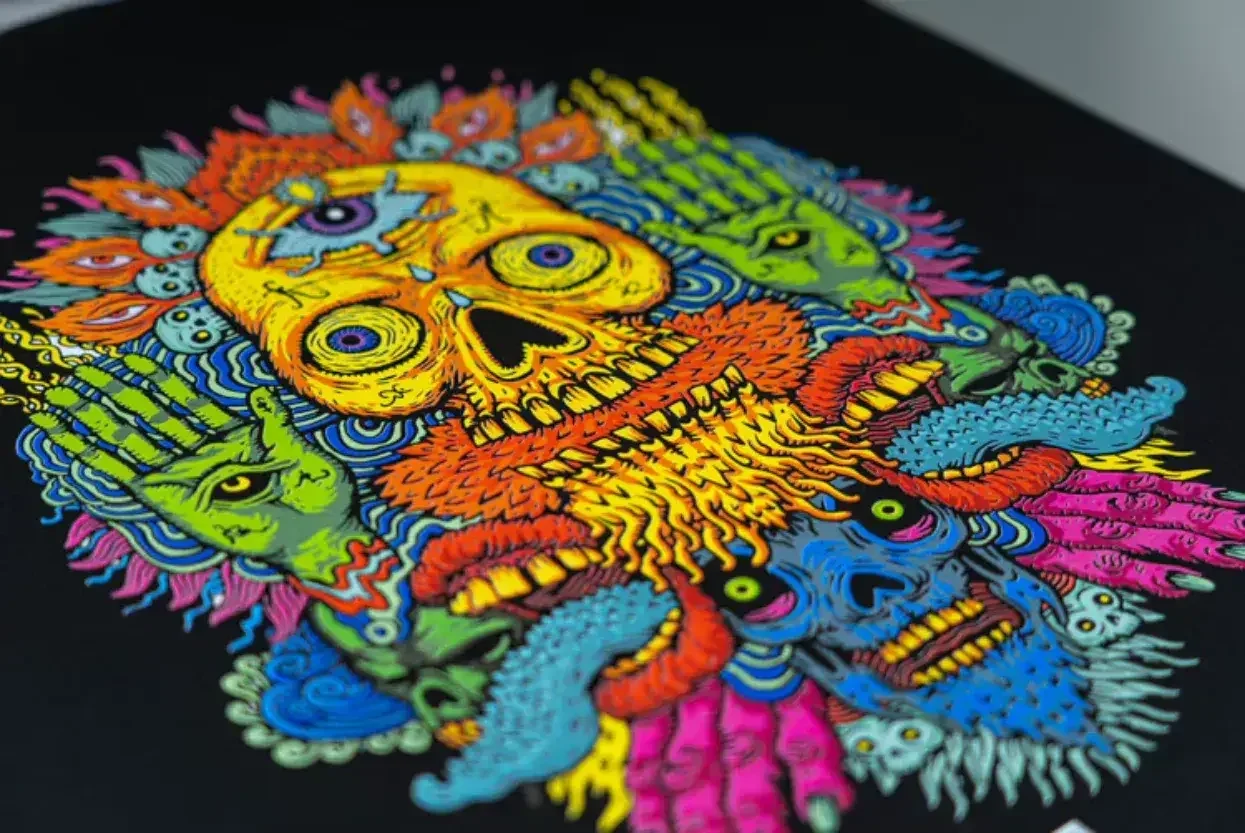
Polyprint discusses how sustainable printing solutions now allow direct printing onto garments or films using the same printer meaning that users can easily change between DTG and DTF
Thanks to the rise of e-commerce, growing demand for small production runs and personalised one-offs has created a surge in cost-effective printing applications. Digital printing technology has taken the next step in providing sustainable solutions to printers by allowing them to print directly onto garments or films with the same printer. Thanks to this new technology, users can switch between direct-to-garment (DTG) and direct-to-film (DTF) within seconds and expand their product portfolio.

TexJet® printer technology provides this unique advantage without changing its DTG ink setup. Users can cover a wide product range (t-shirts, hoodies, sportswear, hats, bags, shoes, masks, pet wear, etc.) by using both DTG and DTF printing methods, and as a result, increase their garment decoration options.
DTG or DTF?
Choosing between these two printing methods relies on the print quality you want to achieve, the type of garment you are using, and the productivity level you want.
- Choose direct-to-garment when you want sharp details, colour gradients, and a soft touch. Ideal for large, detailed designs.
- Choose direct-to-film for dark polyester and nylon, and DTF for multiple small designs, like logos or clothing labels.
DTF suitable textiles
You can transfer prints on a variety of textiles, like dark or light polyester, nylon, cotton-poly blends, and more. Transfers can also be used on sportswear, professional clothing, hats, bags, pet clothing, and more.
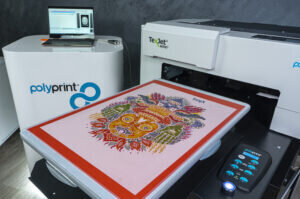
Tip: When printing small prints (e.g., logos), you can save time and increase your productivity by printing multiple logos on a single film and transferring them to different garments. For 100% cotton or mixed fibres, you can apply both DTF and DTG printing methods.
How to print DTF with a DTG printer
To print directly on films with a DTG printer, the machine should be DTF compatible. There are specific DTF print modes to help you with the printing process. Try to operate in optimum environmental conditions following your printer manufacturer’s guidelines.
Printer preparation
- Agitate the ink cartridges to ensure ink homogeneity.
- Always check that the inks are within their expiration date.
- Perform nozzle cleanings to achieve a perfect nozzle check.
- Ensure that all white channels are printing bright white.
- Place the transfer film on the platen and secure it in position with masking tape. Alternatively, Antislip Pads ensure the film won’t move during printing.
- Use the printer’s Auto Height Adjustment, when applicable, to keep the optimal distance between the print head and the film.
RIP software preparation
- For printing raster images, preferably use jpg, png, and tiff at 300dpi resolution. If you print vectors, EPS or PDF is the best choice. Preferably use the RGB colour mode on your files.
- Choose the DTF print queue if you are using CADlink RIP software Polyprint edition and select the DTF transfer print mode, according to the t-shirt colour, your image will be automatically mirrored.
- Press the print button
- Tip: You need to position your image correctly, according to your film’s position on the platen.
Adhesive Powder
- Place the printed transfer film facing upwards, in a sufficiently big container, so it remains flat.
- Apply the adhesive powder evenly to the printed film and shake off the excess powder.
- Lift the film facing upwards. Avoid touching the printed surface.
- “Bake” the film to melt the adhesive powder, using a heat press or an oven.
- Note: When using a heat press, just hover over the film.
- Follow the transfer film guidelines for the time and temperatures required.
- Transferring the print onto a garment
- To transfer the print with a heat press onto a garment, place the printed film with the printed side facing downwards over a garment of your choice.
- Heat press to transfer the print onto the garment following the manufacturer’s guidelines.
- There are hot & cold peel transfer films, so peel the film according to manufacturer guidelines.
The above guidelines will help you achieve the print you desire. Want to learn more about Polyprint’s TexJet DTG / DTF printers and their broad printing range? Visit Polyprint on stand 27-D42 at FESPA Global Print Expo 2022. Register here to attend the event at and use code FESM212 to save €30 on your entry.