
Is daily cleaning of wide format printers no longer necessary? Skipping on the maintenance of large format printers can be quite expensive. Sonja Angerer discusses the important factors of maintaining wide format printers
With new large format printers, manufacturers often promise that their devices will not need much maintenance, as most users dread extensive cleaning before or after printing. This is why most Wide Format Printers have automatic functions, for example for nozzle cleaning.
Nevertheless, at regular intervals, usually between once a month and once a week, further work is required to maintain the printer. The suggested time frame is usually given in the manual.
Especially with new printing presses, it is important to adhere to these maintenance cycles and to also document this, as warranties can be voided if a printer appears to be extremely neglected. Manufacturers and dealerships offering service contracts, often insist on regular maintenance as part of the service conditions.
Some printer manufacturers have posted videos online on how to maintain and care for popular printer models. Photo: Screenshot.
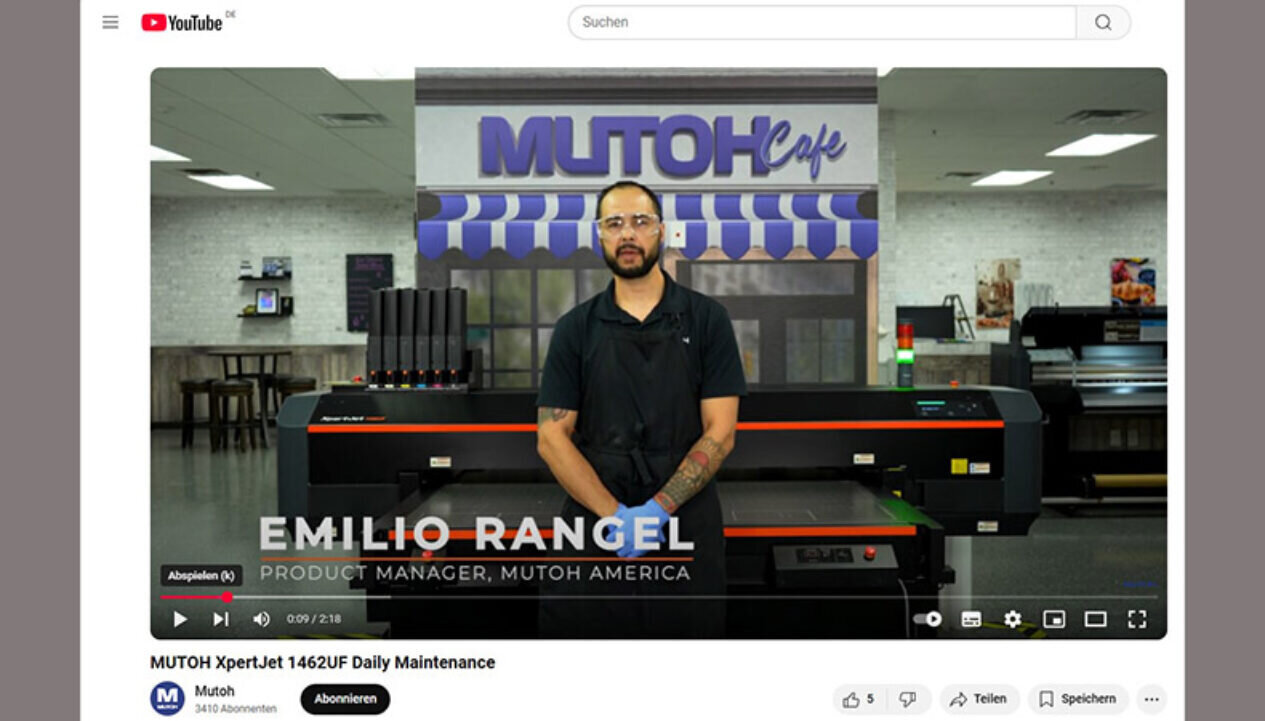
General Maintenance for Wide Format Printers
When it comes to maintaining Wide Format printers, there are two sections to tend to: software and hardware.
Software Maintenance for Wide Format Printers
As with any other electronic devices, firmware and control software of a Wide Format printer should always be up to date. This also applies to the computer that a RIP is installed. Outdated operating systems are a gateway for malicious code, making it easier for hackers to potentially damage the IT infrastructure of an entire company.
Therefore, when downloading updates, you should always ensure to only rely on authorised sources. It may be tempting to download the patch of an enthusiastic user on that insider tip website. However, most users do not have the skills required to detect any flaws or backdoors in software. In extreme cases, unauthorised software can cause hardware damage to a device.
Hardware Maintenance for Wide Format Printers
The basic steps in hardware maintenance of Wide Format printers with any inks are quite similar. It also doesn’t matter whether manufacturer or third party ink is used. At regular intervals, usually once a week, the area around the print heads and the printing table should be cleaned. Although, most manufacturers advise against touching print heads.
In printers with Solvent or Eco Solvent inks, the print heads are usually protected from printing by caps. These should also be checked at least once a month and cleaned if necessary. For printers with UV-curable inks, it is important to check the lamp regularly. Dust, splashes or paint mist can settle on the cover glass. They reduce the power of the lamp, decreasing print quality. Paint residues on glass are best removed with a blade or scraper.
Where available, residual ink containers should be checked at regular intervals. With printing applications that require a lot of ink to be put down, such as flag or textile printing, drainage channels must also be checked regularly and, if necessary, cleaned.
For Super-Wide or high-performance Large Format printers, different maintenance intervals might apply. Compared to the typical Wide Format printer (up to approx. 2.60 m), they typically require more manual steps and sometimes daily maintenance.
Essential tools for Wide Format printer maintenance: wiper and cleaning fluid. Photo: S. Angerer / AI

Wide Format Printer Maintenance Tools
With Wide Format printers, most manufacturers supply cleaning fluid. It is matched to the surfaces of the machine as well as to the ink used. In addition, wipers or cotton swabs as well as lint-free rags and cloths are essential to clean and maintain Wide Format printers.
Inks and cleaning fluids can be harmful to health. Users should therefore always put on their protective gloves and goggles while performing maintenance. Often, a FFP 3 mask is also recommended.
When cleaning a Wide Format printer, you should neither eat nor drink. Smoking is not only bad for your health but may cause a considerable fire hazard during cleaning as most solvent vapours are highly flammable.
Maintenance of Wide Format Printers
If a Wide Format printer needs an unscheduled cleaning, this is usually indicated directly on its display. For regular weekly or monthly maintenance, it may be necessary to manually activate cleaning mode to move the print carriage for better accessibility or unlock parts of the machinery that need to be opened or removed.
After that, the necessary steps are described in the printer’s manual. Once the cleaning is complete, you usually validate the process on the display so that the printer can be returned to working mode. For most Wide Format printers, manufacturers and service technicians recommend not to try and DIY on replacement of print heads and lamps. Also, any tampering with the electrics should be strictly left to service technicians, as the danger of electric shocks or scorched cables is quite significant.
Maintenance intervals and cleaning circles should also always be documented externally, e.g. in a maintenance book next to the machine. This allows the user to prove the printer’s status of maintenance, even in the unlikely event of a motherboard replacement or a lost online account.
Advice and help online
Some manufacturers, such as Roland DG, Mutoh or Epson, provide entire YouTube playlists with videos on the maintenance and care of widely used models. This can also be very helpful with older or second-hand printers with their manual gone missing over the years.
On YouTube, you can also find many more videos on a wide variety of topics in maintenance and care of Wide and Super Wide Format printers. Keep in mind that the quality of the information may differ widely, as those videos may be uploaded by a very experienced dealership, a layperson, or even some scammers trying to sell you unnecessary or low-quality goods.
CAPTION: The printing table should also be cleaned regularly. Photo: S. Angerer / AI
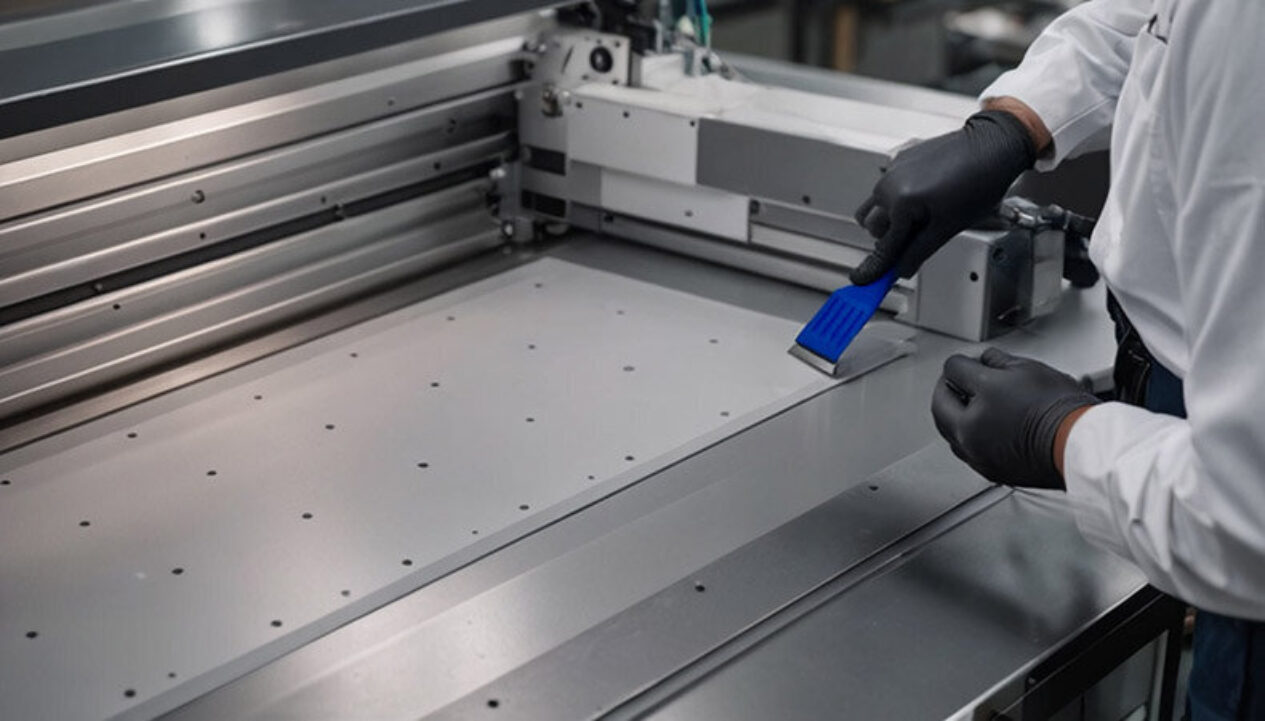
Maintenance of Wide Format printers is sustainable
Even if it does require quite some effort, a well-maintained Wide Format printer is worthwhile, as the lifecycle of the machine will be extended and print quality is generally more consistent. This, in turn, saves costs, reduces waste and helps to increase profitability.
Every Wide Format printer that stays in service longer, even as a refurbished or Second-Hand device, helps to save on raw materials, greatly benefitting the environment.
Discover the latest innovations in wide format printing at FESPA Global Print Expo 2025, Europe’s leading print and signage exhibition taking place from 6 – 9 May at Messe Berlin, Germany. It will showcase the most innovative products, visionary concepts, and latest developments in the future of print. Register to visit here and use promo code FESJ505 and pay only 50 euros for your entrance ticket.