COVID-19 forced most people to work from home instead of their offices. For printers this means that they will have to get accustomed to having a more remote workforce. How does this affect their workflows?
Recently, Apple employees sent Tim Cook a letter demanding that they continue working remotely from their homes even after September 2021, when Apple asked them to return to the office 3 days a week.
Concerning manufacturing goods business, some people were required to remain on business premises, even during the worst periods of the Pandemic. But many marketing, managing, administrative and sales teams worked remotely, this was often enforced by the government. Numerous staff are eager to or have already returned to their offices. However, it seems very likely that many of these employees will ask for a more flexible hours including the option to work from home.
HPs PrintOs features a mobile app that helps remote workers to keep track of the print production.
Image credit: HP

This will create quite a few challenges for printers, especially in the areas of:
- Management
- Equipment
- Workflow and software
- Occupational safety and health.
Remote Managing
In 2021, you would think that there would be no problems regarding establishing global communication. Today, most staff regularly use smartphones most people know how to use messengers and emails. We connect on various messaging channels for everyday communication. These tools have been useful in organising the business during COVID-19. However, this may be an issue.
Privacy and data protection issue is a huge topic of its own. However, it would be advised that printers read the terms and conditions of Apple, Google and Microsoft. Free personal accounts exclude any extended business use. Google as well as Microsoft do offer paid company cloud models including productivity software subscriptions for companies of all sizes.
Managing a team is more than just reading and replying to emails. It is necessary for businesses to have within each employee’s contract clear business hours, working hours as well as business conduct while working from home.
With employees varying in age, gender and backgrounds it is also important to remember that not everybody may feel comfortable remote working and only using online communication. Managers should take this into account or face the risk of their teams falling apart.
Choosing The Right Equipment
18 months after the emergence of COVID-19, we all learned that office equipment like laptops and tablets makes it easy to work remotely. Some smaller printers have encouraged their employees to use their own equipment while working from home. While “BYOD” (Bring Your Own Device) and COPE (Corporate Owned, Personally-Enabled) are well-known concepts to ensure personal and business data don´t mix on these devices, deployment software like Miradore needs to be pre-installed.
A printer’s main workforce is most likely in the production department. While no solution has been found yet to fully automatise the complex needs of a digital printing and finishing business, many manufacturers have been providing easy solutions to track their printers remotely for years. The most prominent example is HP’s PrintOs. Their new HP Latex 700 and 800 series features an App link that provides insights in the production on any Android or Apple mobile device.
EFI offers a wide range of MIS / ERP solutions for multiple locations.

Software and Workflow are Two Sides of a Coin
For years now, most industrial-scale RIP solutions in digital printing offer remote access via App or web portal. However, these solutions are only logical if the workflow has been streamlined. Dedicated resource planning allows for large jobs during night shifts to be remotely controlled, leaving smaller jobs for day-time. Loading and unloading media / prints and application finishing still requires significant manual work on site, therefore it seems reasonable to reserve core working hours for this.
In the future, administrative tasks like sales, submitting offers and marketing may continue to work remotely without any issues. ERP Software like Gunter advanter 5 elements print +sign are fine-tuned to re-create a printer’s standard operation in a dedicated software, therefore making easy to manage print shops in multiple locations. EFI is an example of one of many vendors specialised in MIS /ERP software. They have a broad range of productivity software for PSPs of all sizes and Project Software.
A printer’s home office might be cosy, but it probably does not meet local health and safety regulations.
Image credit: S. Angerer
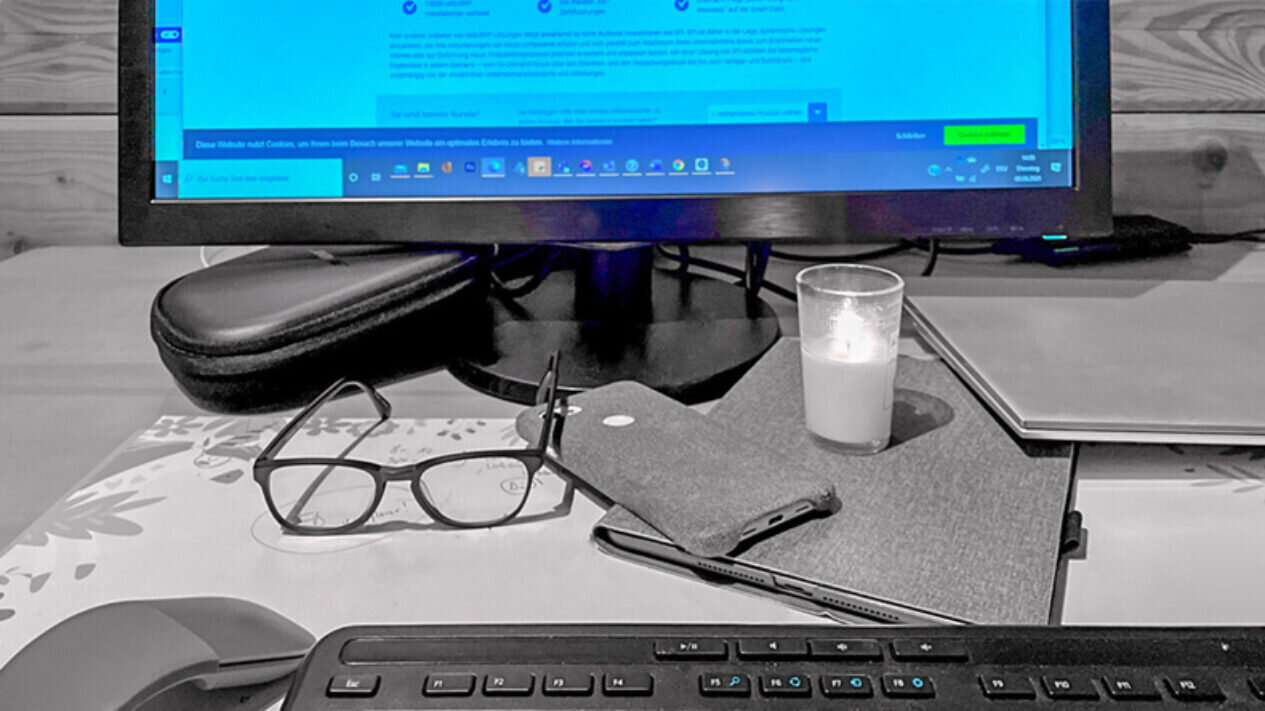
Occupational Safety and Health
Many printers have recently invested their resources into creating beautiful administrative, social and sales spaces. Although it may be necessary to redesign them to include COVID health and safety requirements.
Many companies have lost customer business and money during the pandemic therefore spending money on the redesign of offices may prove an issue. However, its evident that employees will no longer accept cramped office space. Any printer interested in retaining skilled staff and attracting young talent will need to consider peoples concerns even after the Pandemic will digress.
Most European countries have been enforcing occupational safety and health regulations for a long time now. Due to this, most home office space and equipment will not be sufficient for a regular working space. While these facts were widely overlooked at the peak of the health crisis, it will become an issue again when the economy recovers and grows. Printers need to be aware that depending on local labour regulations, they may be held accountable for home office working conditions amongst their staff.
Will Printers work remotely in the Future?
In the next few years, it seems unlikely that a typical printer will be a remotely controlled production area with few staff. Although theoretically, this could be achieved today, the investment seems too large, especially considering the tight margins with standard applications.
For printers, having flexible and remote working may prove essential for sales and administrative staff, if only to attract the interest of young talent.