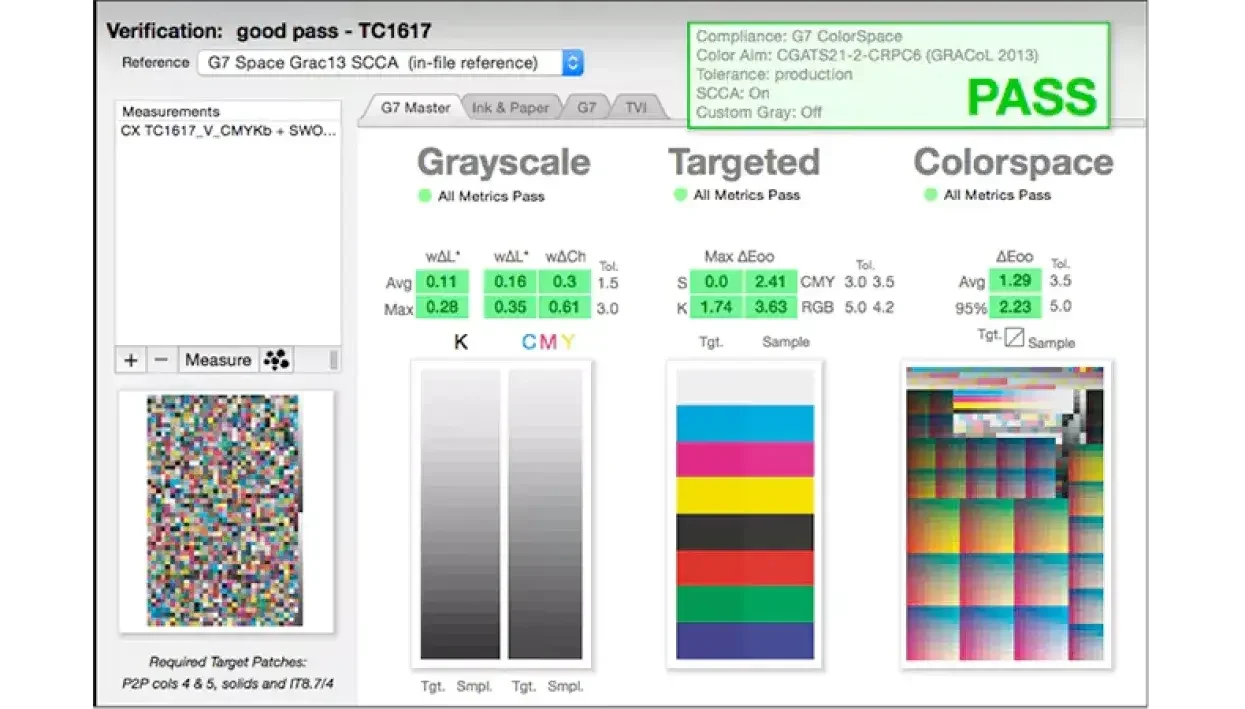Colour Management
How to calibrate greys with confidence
Author
FESPA Staff
Published Date
23/09/2021
Become a FESPA Member
to Continue Reading