How to be more productive in LFP and print with confidence
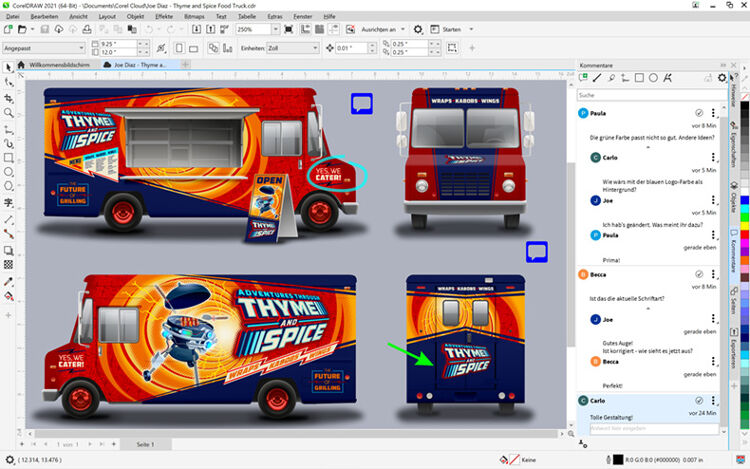
Today´s LFP software and machinery makes it easier than ever to be more productive. However, many digital printers still have an analogue approach to their daily work. So, what does productivity even mean, and what are the correct tools to improve it?
Recently a printer told me “Productivity isn’t a problem as we aren’t that busy.” His attitude seems to be shared by many printers however this attitude seems rather strange. Now is an opportune time to revaluate workflows and best practices.
With the economy starting to recover across many countries, establishing reliable, efficient workflow is crucial in getting ahead of the competition. There are many new products that can help businesses become more productive in LFP across the entire workflow from design to finishing.
So, what is productivity? And no, it´s not “doing more in less time”, because this is not how it works. Productivity is defined as efficiency of production. Or, in short, the ratio of production result (output) and use of production factors (input). Therefore, an increase of productivity means either more output with a given amount of production factors such as working hours, substrates, inks, etc. The other way to increase productivity is to decrease the amount of production factors to achieve a given output. If you can print the same number of jobs with one printer instead of two, you are already improving your productivity.
Productivity and Workflow
“Workflow” has been a buzzword in printing for quite some time. Most people think about software tools and automation in that context, however any repeatable and orchestrated activity already defines a workflow. So, if a printer decides to print customer JPGs directly from a flash drive onto a standalone printer, spray the output with a clear varnish from a can, sets it out on a table to dry and then cut contours by hand with a cutting knife, this already is a workflow. Albeit, in most cases, not a very efficient and scalable one.
A modern LFP workflow can be defined by the following steps:
- Design of printed applications
- Data optimisation
- Finishing
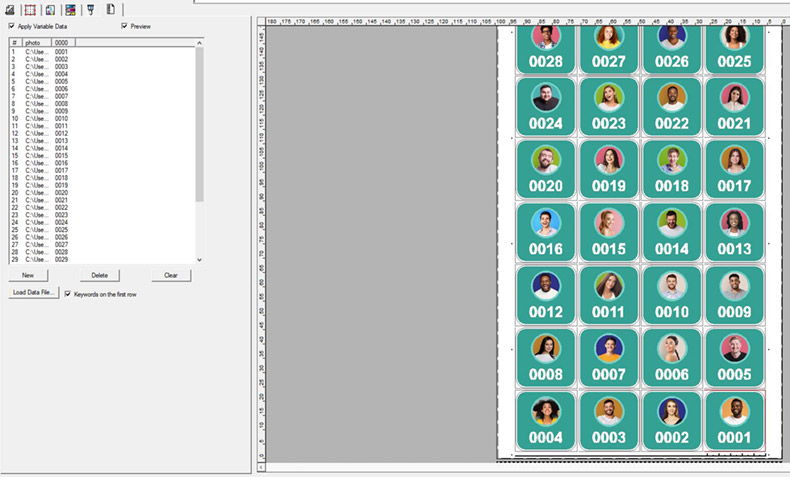 Caption: The SAi Flexi 21 RIP offers integrated variable data printing for more productivity (and potentially better margins). Image credit: SAi
Caption: The SAi Flexi 21 RIP offers integrated variable data printing for more productivity (and potentially better margins). Image credit: SAiBeing Productive when Designing LFP Applications
From a productivity point of view, this seems odd. Modern software versions offer many time-saving features, for example cutting out motifs. They also use the latest Adobe PDF Print Engine, which makes them easier to print in the intended manner.
Adobe´s biggest competitor Corel still offers lifetime licenses for their CorelDraw Graphics Suite 2021. With the latest 2021 version, the CorelDraw.app features elaborate co-operation tools and Microsoft Teams integration, however this is only available for subscribers.
With browser-based competitors like graphic suite Visme or the Serif Affinity Bundle, new competitors have appeared in the design software segment. Sticking to an established software and workflow can be a lower productivity as there’s a real danger of incompatibility errors when using older versions. Modern software versions are much more focused on newer design applications like social graphics. Saving time in scaling print designs for new(ish) channels like Instagram, up-to-date design software may not only boost productivity, but also extend the value chain.
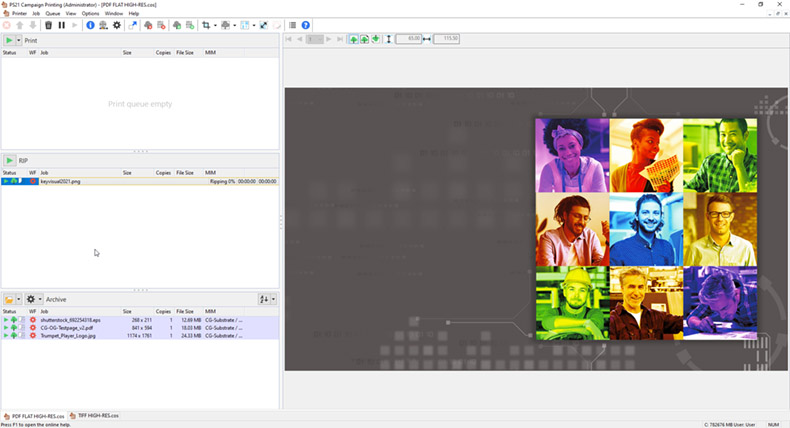 Caption: Colorgate Productionserver 21 with extended Colour Management options. Image credit: Colorgate
Caption: Colorgate Productionserver 21 with extended Colour Management options. Image credit: ColorgateRIPs and Productivity
A varied software environment does not help with productivity, when continuous updates and security checks for several RIPs are ongoing.
RIPs like modular Colorgate Productionserver, Caldera RIP or SAi Flexi power a wide variety of printers, colour management devices and cutting tables with only one installation. They also provide additional time-saving features like variable data printing or simultaneous printing while ripping. Installing a unified RIP solution for a multi-print shop requires expert knowledge, so switching RIPs is a serious investment. When integrated with workflow software like Caldera Nexio, it’s possible to link a RIP with other applications like web shops, MIS / ERP and CRM software.
EFI´s Fiery Inkjet solutions are designed to be integrated with many other productivity software. It can be a challenge to fine-tune workflow integration, automation and reporting software into an existing print shop, Durst Software & Solutions offers smart and simple software solutions to streamline processes. HP's PrintOS also features a wide range of applications that are related to the printing process.
Printing with Confidence
For many wide format standard applications, very little expert knowledge is needed. Even Colour Management was once a pinnacle of printing and now it has become easier since many substrates feature profiles for market-leading RIP / ink / printer combinations. Manufacturers like Canon and HPare even integrating their own or certified substates into their printer drivers and RIPs.
While a very skilled operator may further tweak the output with custom profiles, the quality achieved via a good third-party substrate profile will probably exceed most customer expectations.
Automated Finishing and Workforce
It is likely that after COVID, people being furloughed and retail shops closing that many printers may have to reduce their workforce. Collaborative robots working alongside humans in the finishing will become more common within the next few years, boosting productivity in larger print shops.
How to… automate and still be productive
Here is an example, a printer specialised in one-off personalised consumer goods may find using a robot may decrease productivity, as programming the unit can take much longer than the task itself.
Any workflow designed to boost productivity, automated or not, must have:
- fixed settings and parameters
- a control routine
It still needs to be versatile enough for problems or emergencies. For example, if an important part of a POS design is damaged in the installation, a short-notice re-print is required without damaging the whole production.
Another important factor is people: any new workflow or automation option not understood by the staff will probably crush morals and decrease productivity.
From a psychological point of view, a fresh start after the pandemic might help to break away from old routines. Or, as I mentioned in the beginning: there has never been a better time for workflow optimization and automatization than now.
Interested in joining our community?
Enquire today about joining your local FESPA Association or FESPA Direct
Recent news

Key trends and market shifts on Personalisation and Sportswear with Epson
Debbie McKeegan speaks to Duncan Ferguson, VP of Commercial and Industrial Printing at Epson Europe about the market shifts and current trends around personalisation. Duncan shares the key trend of merging both fashion and sportswear.

Sustainable substrates for vehicle wrapping
As demand for environmentally friendly applications continues to increase, Rob Fletcher takes a closer look at some of the more sustainable materials available to companies working in the vehicle wrapping sector.

