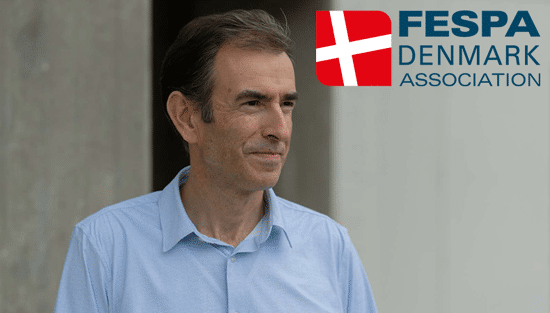Love your monitor

Dell, HP, BenQ or NEC: which monitor is best for your business?
Print businesses investing in new technology are unlikely to place monitors at the top of their list of priorities. New printers, finishing kit or software might seem like better bets to improve printed output.
However, for those printers who value accuracy in the final printed product and confidence in meeting the mutable requirements of customers, investment in an effective monitor is just as important.
As ever, there is plenty of choice in this market and selecting the right device for your business is easier said than done. What would do you need your monitor to do? And how can you be sure you’re purchasing the right piece of kit to achieve your goals?
Considering colour
If you’re looking to purchase your first monitor and don’t know where to start, industry consultant Paul Sherfield recommends you focus on the colour gamut of the device. For the graphic arts, a monitor should be able to display the ICC Adobe RGB 1998 gamut and be calibrated using software and a colorimeter.
.png)
For the graphic arts sector, a monitor should be able to display the ICC Adobe RGB 1998 gamut
In sizing, 24 inches is considered the most effective for an entry-level purchase, while Paul also suggests paying attention to monitor panel technology. This is usually in-plane switching (IPS) that gives the user both the colour gamut and viewing angles as required.
However, Paul notes that not all monitors with IPS panels have the wide gamut needed in order to match Adobe RGB and many are based on a smaller colour gamut.
You can expect to spend between £400 and £550 on an entry-level monitor
IPS panels offer wider colour gamuts and viewing angles, then the other panel technologies such as TN [twisted nematic], VA [vertical alignment], and OLED [organic LED],” Paul says. “Their main downside is a slower response time than TN panels. IPS panels also tend to be a little more expensive.”
As for suitable investment options at entry-level, Paul suggests monitors from manufacturers such as Eizo and its ColorEdge portfolio, as well as NEC with the SpectraView range and the BenQ Pro series. You can expect to spend between £400 and £550 on an entry-level monitor but, as Paul warns, further investment may be required to maximise impact. .png)
He says: “Please be aware these screens will come with calibration and profiling software, but not with a measuring instrument such as an X-Rite i1 Display Pro or a DataColor Spyder. In addition, they are not supplied with a hood, which you may need in certain working environments.”
.png)
Size matters
For this sort of work, you need be looking at monitors measuring 27, 30 or 32 inches, complete with a hood and often with an integrated measuring device.
Monitors from EIZO, NEC and BenQ range from £1,300 to £2,600, but for companies that require a 4K, 32-inch monitor, you could be looking at up to £4,000
According to Paul, these monitors will also offer greater stability, at least 10-bit or even 14-bit colour and greater uniformity. Monitors from Eizo, NEC and BenQ range from £1,300 to £2,600, but for companies that require a 4K, 32-inch monitor, you could be looking at up to £4,000.
Busting budgets
Paul seems to think so: “It’s better to have a calibrated and profiled screen, even it the monitor is has a basic sRGB colour gamut. The latest monitors from Apple have a P3 colour gamut based on DCI- P3 but with sRGB transfer values, a digital cinema gamut.
It is a wide gamut similar to Adobe RGB, but not a perfect match. But given this, even with these glossy monitors, they are worth profiling.”
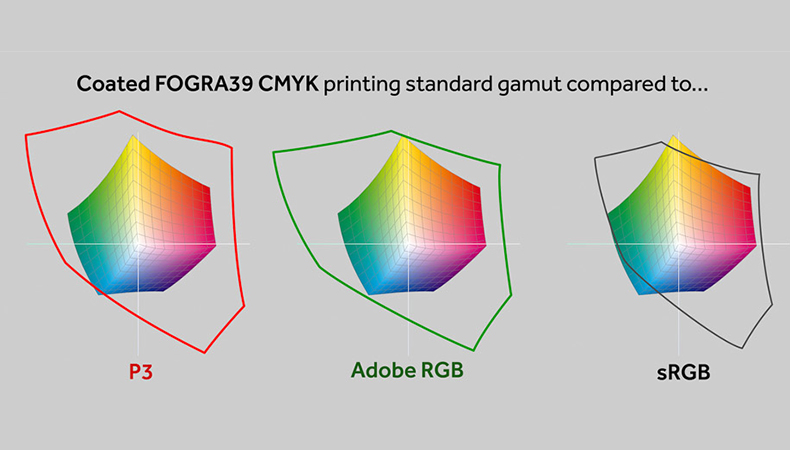.png)
Certain monitors offer a higher colour gamut than others, and it is down to the printer to establish the level of solution they need for their business
At this point, Paul highlights a number of other options for companies that are seeking a higher-quality solution at a lower price. Dell has its UltraSharp PremierColor range, all of which are Adobe RGB and start from as little as £500 for a 27-inch model and £1,200 for 32-inch monitors.
Casting the net a little wider, HP, well known for its high quality and powerful print technology, offers the DreamColor 27-inch monitor at a cost of around £1,000. In addition, ASUS has the ProArt 32-inch 4K option for just £1,200.
Some of these high-end monitors can validate themselves to these standard automatically after each calibration
Setting the standard
New investment offers PSPs the chance to reach the next level of standardisation and, as Paul explains, having a high-end monitor in place will help them meet the monitor requirements of ISO 12646:2015. This is so long as the monitor is accompanied by hardware based-calibration, a hood – and sighted in the appropriate working environment.
He explains: “Some of these high-end monitors can validate themselves to these standard automatically after each calibration.”
However, Paul also warns that a number of other requirements in the standard must also be met to fully comply. These include a defined colour-managed soft proofing workflow, file type, a certified colour-viewing booth and lighting conditions.
The question as to whether monitors are worth your investment seems to have been answered quite clearly. Yes, a high-quality monitor can offer you a number of key advantages over the competition – something that almost all PSPs are seeking in today’s crowded market.
However, as set out here by Paul, PSPs do not necessarily have to spend the earth in order to secure such advantages. Establishing exactly what you want out of your monitor and carefully researching the options available on the market to see how they will fit in with your own targets can allow you to invest in the most suitable solution and help drive up accuracy in your printed work.
Become a FESPA member to continue reading
To read more and access exclusive content on the Club FESPA portal, please contact your Local Association. If you are not a current member, please enquire here. If there is no FESPA Association in your country, you can join FESPA Direct. Once you become a FESPA member, you can gain access to the Club FESPA Portal.
Topics
Recent news

No minimum order: the growth of DTF decoration
Andy Rogers at Stahls’ UK and Europe, garment decoration firm based in Braintree, UK and Dillingen, Germany, on the cost and speed benefits of direct to film (DTF) printing.

The design democracy: AI, creativity and interior décor
We spoke to Matt Fletcher of John Mark Ltd and Cheryl O’Meara from the Print Pattern Archive about combining age-old techniques with artificial intelligence (AI) to create exciting new motifs for luxury wall coverings.